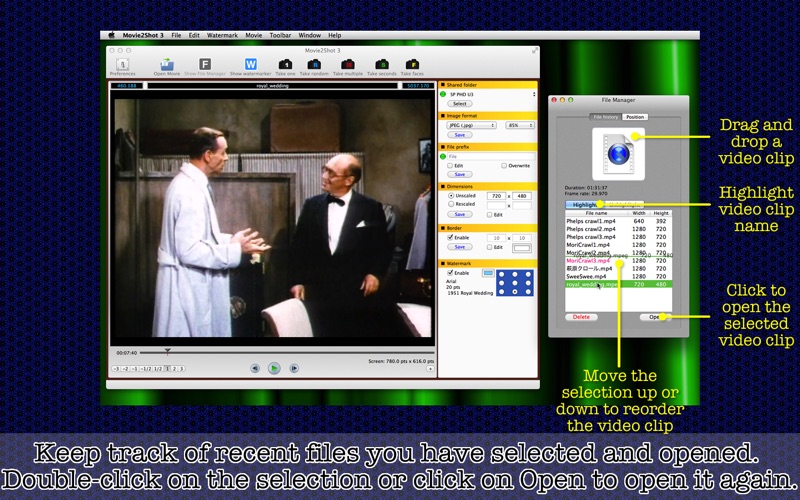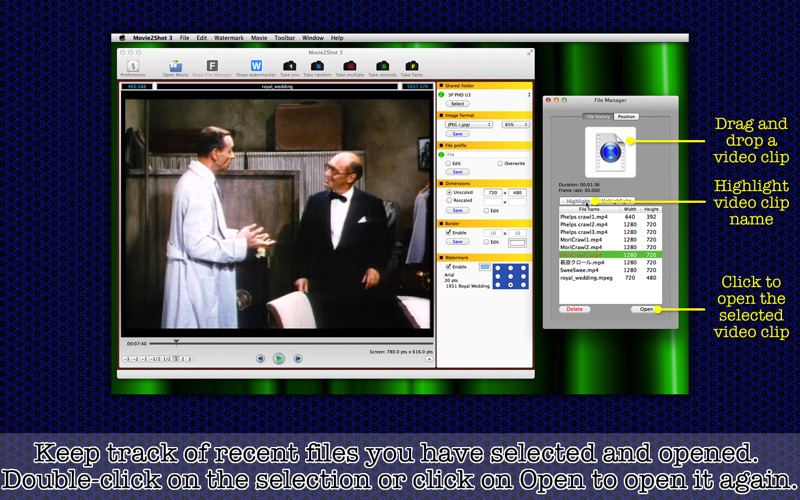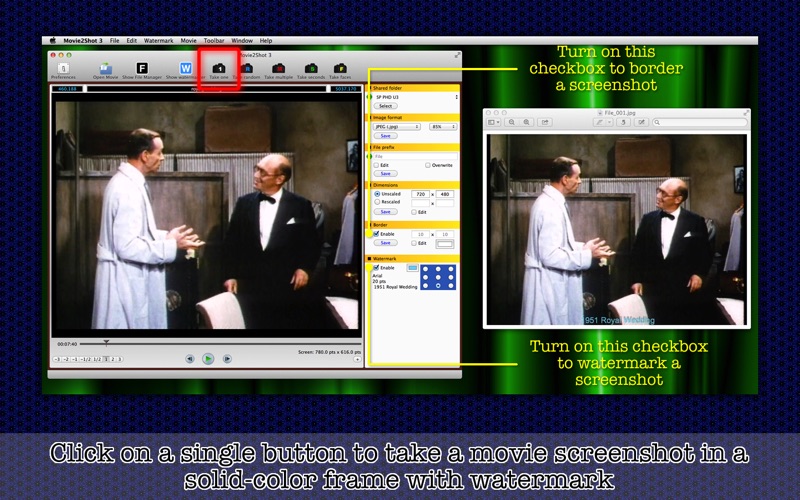
* Take movie screenshots in 5 different ways *
- Introduction -
Movie2Shot 3 is the 2nd major software upgrade to an existing software title. Its original objective hasnt changed. And its designed to let the user save a movie screenshot at the current frame to their disk with a single click of a button without letting the application prompt them to name a file. Let the application watermark every movie screenshot you take. Let the application frame every movie screenshot you take with a flat color. Save random screenshots to your disk. Save frames only with human faces as pictures to your disk. Save movie screenshots... Well, Movie2Shot 3 offers you 5 different ways by which you can save movie screenshots to your disk. Features
1. Designate a volume or a folder as your shared folder to which to save all movie screenshots. By setting up a shared folder, you wouldnt be prompted to name each screenshot.
2. Save a movie screenshot at the original size or rescale it.
3. Frame or not frame each screenshot with a color of your selection.
4. Watermark or not watermark each screenshot with a color of your selection. Cast or not cast a shadow around watermark text. Select one of 9 radio buttons to position watermark text.
5. Keep track of recent media files you have selected and opened. Double-click on a recent file selection to load.
6. Name an important frame position. Save a list of frame positions as an XML file. Load a saved XML file to recover frame positions.
7. Change the play back speed to -3, -2, -1, -1/2, 1/2, 1, 2, 3. (A negative sign indicates video playing backwards.)
8. Take one: Save a movie screenshot with a single click of a button to your shared folder.
9. Take random: Save as many as 999 random screenshots to your shared folder.
10.Take multiple: Save a screenshot every X seconds to your shared folder at a time where X is a counting number.
11.Take seconds: Save screenshots to your shared folder, telling the application where to start and how long to continue.
12.Take faces: Let the application scan a frame every X seconds where X is a counting number and save all screenshots with one or more faces to your shared folder.
13. Choose one of several play head styles. (v. 3.0.4)
14. Change the order of file history over File Manager (v. 3.1.0).
15. Highlight names of important media clips over File Manager (v. 3.1.0).
16.The application support the fullScreen mode. Watermarker also supports the fullScreen mode.
17.The application supports the retina screen. (tested with 2014 2.6 GHz 13" MacBook Pro)
18.Languages: English only.
19.Application file size: 37.1 MB.
20.The application comes with a built-in 28-page user guide. Choose Show Quick Tour under Movie2Shot 3 whenever you need to see it.
- System requirements -
1. 10.9 (tested with 10.9.5), 10.10 (tested with 10.10.3)
2. 64-bit system
- Limitations -
1. A maximum number of random screenshots that the user can save to their shared folder at a time is 999.
2. Supported media container formats are 3GP, 3G2, M4V, MOV, MP4, MPEG, MPG. An MPEG file may be acceptable, but the user may not able to play back video if it contains a sound track rendered by an audio compressor (i.e. AC3) that the system does not support.
3. The user cannot save a screenshot to their shared disk while video is being played back.
4. In order to watermark a movie screenshot, you must first open Watermarker to create and save watermark settings.